Upload files for secure file sharing.
SafeNote Upload File allows you to share files with end-to-end encryption and a link that expires automatically. So you can keep what you share privately and make sure your stuff doesn't stay online forever.
Upload private files
Upload file is a convenient and easy way to share your data
Safenote upload file is the best option when you want to upload a tempory file to share it anonymously. Our free file sharer is a free and anonymous file-sharing platform with a focus on privacy, anonymity, and simplicity. Simply upload a file, share the link, and after it is downloaded, the file is completely deleted. For added security, set an expiration on the file and it is deleted within a certain amount of time, even if it was never downloaded. All files are encrypted when stored on our servers. Our tempory file sharing allow you to share files with end-to-end encryption over the internet confidently. Upload files and the system will generate a secure link. Then you can copy that link into an email or instant message then you can send it to the person you want to download the files. When that person first clicks the link they will see the files in their browser and the files will immediately delete itself, which ensures that no one (even the same person) will access the files again.
HOW IT WORKS
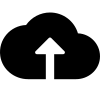
Upload the files
Upload the files into the above box to create private and encrypted files. The system will return a sharable link to you.
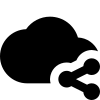
Share the link
Share the link to whom you want to download the files. You could simply send an email or an instant message to the recipient.
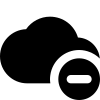
It will self-destruct
The uploads will be self-destructed after the receiver has been downloaded. There is no way to get it back, even to the very same person.